Accepting our invitation to your new web site, technically, should be an easy and quick task. For some it will be and for others it may seem somewhat confusing or difficult, but don't fret.
Please e-mail this page to yourself, save as a pdf file or print this page so that you have it to refer to.
The following is provided for those who do have an existing Google account (Google+, YouTube, Chrome, Gmail, Picasa, Blogger, etc.).
Before we begin, if you haven't already done so, please place the following in your address book or contact list of your e-mail provider software or e-mail manager: service@3rdtoad.com
Other IMPORTANT Information follows at the bottom of the page, so please check it out.
_____________
We will send you an e-mail invitation to the address you provided on your Baseline Info form via the Blogger e-mail system, not any other.
For various reasons, for which we wish not to bore you, your invitation may end up in your spam, junk, etc. folder instead of your inbox. Please check these other folders if you don't find it in your inbox. We will inform you via our e-mail address that we have sent you the invitation.
If you receive the following message or something similar upon responding to your invitation, please contact us at service@3rdtoad.com and ask us to resend the invitation.
If you select Accept Invitation and have a Google account, you will most likely be taken to the following or similar page.
If you select Accept Invitation and are logged into a Google account in your default browser, you will most likely be taken to the following or similar page.
IMPORTANT! Some new web site owners have clicked on the Blog url link, viewed their new site and assumed the invitation was then accepted - this is not the case.
Select Accept Invitation and you should be taken to your blog on Blogger, if not, go to blogger.com and sign in. You will see a page similar to this when you select the name of your new blog:
At this point you are an Author only as we have not yet changed your permission to Admin. Give us the time to do this and we will send you an e-mail when we have done so.
You will also receive an invitation via the Blogger system to join Pete's Pals as a reader. This is a private support page for our web site owners, so please accept this invitation as soon as possible.
Until we change your permission to Admin, if you visit your site, which will have the web address 3rdtoad-xxyy.blogspot.com (which we sent to you via e-mail), you will notice in the upper right hand corner, it reflects New Post.
After we change your permissions to Admin you will notice in the upper right hand corner that it reflects Design as well.
And, when you select Design or sign into your web site via Blogger, the interface will look like this:
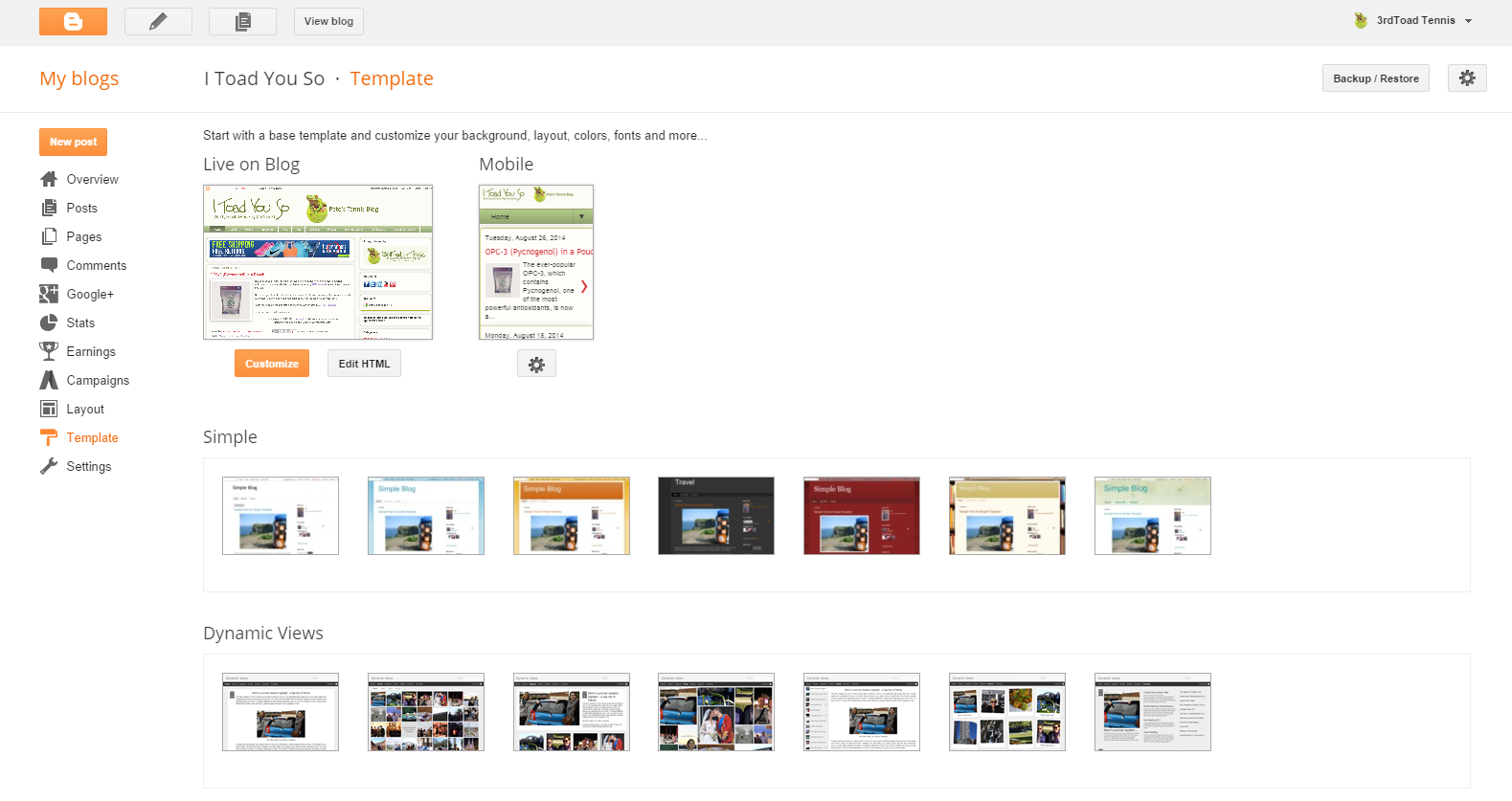
At this point you are ready to begin personalizing your new web site.
Go to your web site's home page live or in your Blogger interface and look for the Congratulations post for key information about getting started. Have Fun!
IMPORTANT!
- Once we have changed your site permission from Author to Admin, feel free to leave us as Admin for a while in case we need to go in and make some quick changes or you can delete us entirely. We will not make changes without you knowing and will definitely not add or edit any content.
- Your sign-in credentials with 3rdToad.com Tennis are not the same as those you have with Blogger (your web site).
- If you respond to an invitation we send you via an e-mail address other than the one you provided on your Baseline Info form, we will send you an e-mail to confirm that you are the one who responded to the invitation.




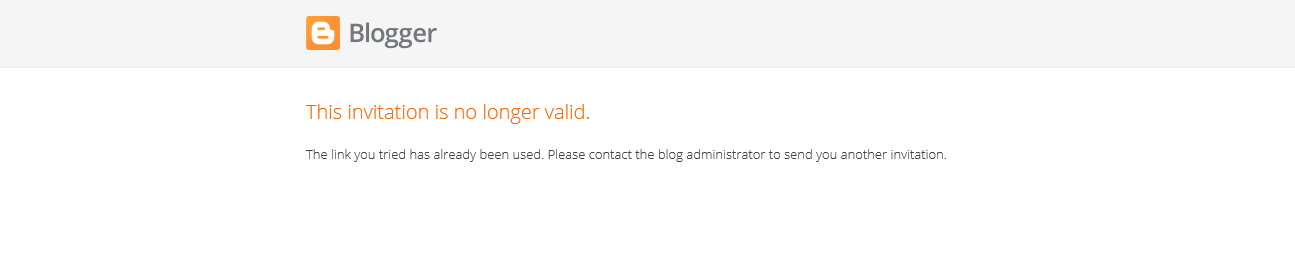





No comments:
Post a Comment